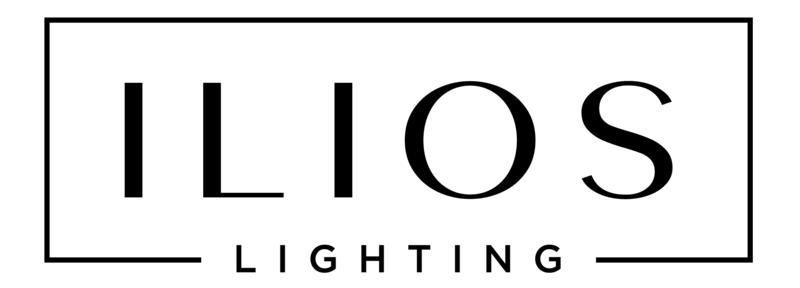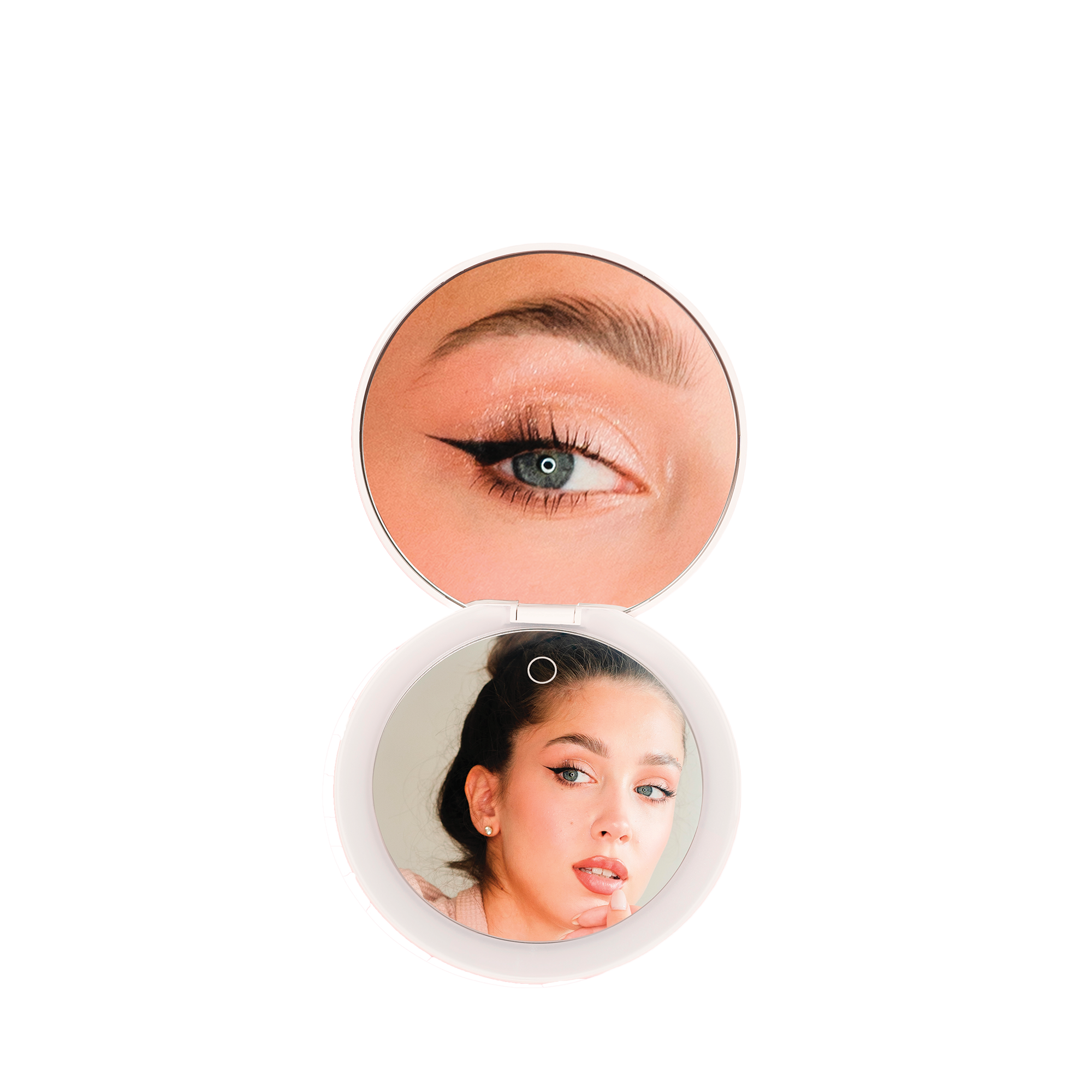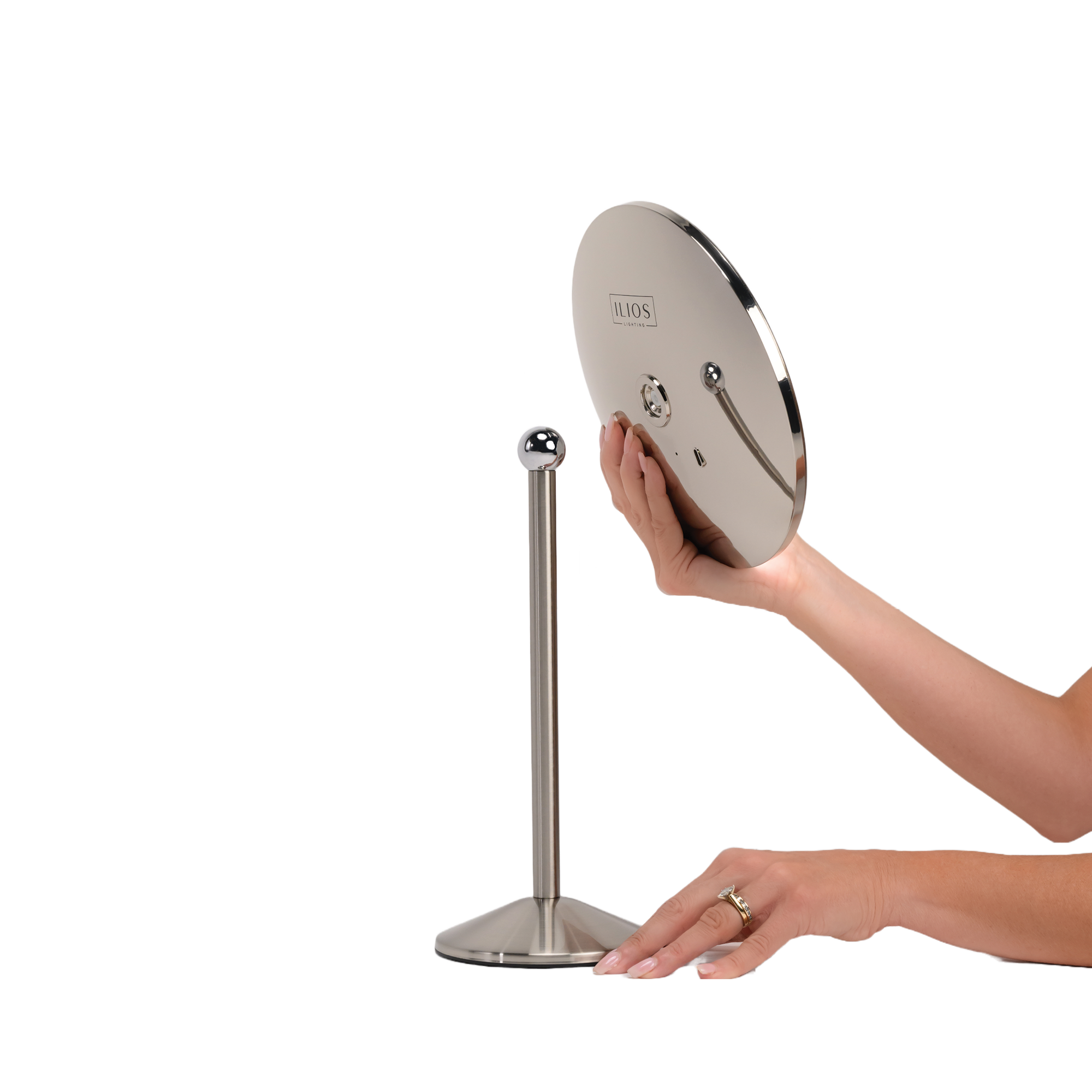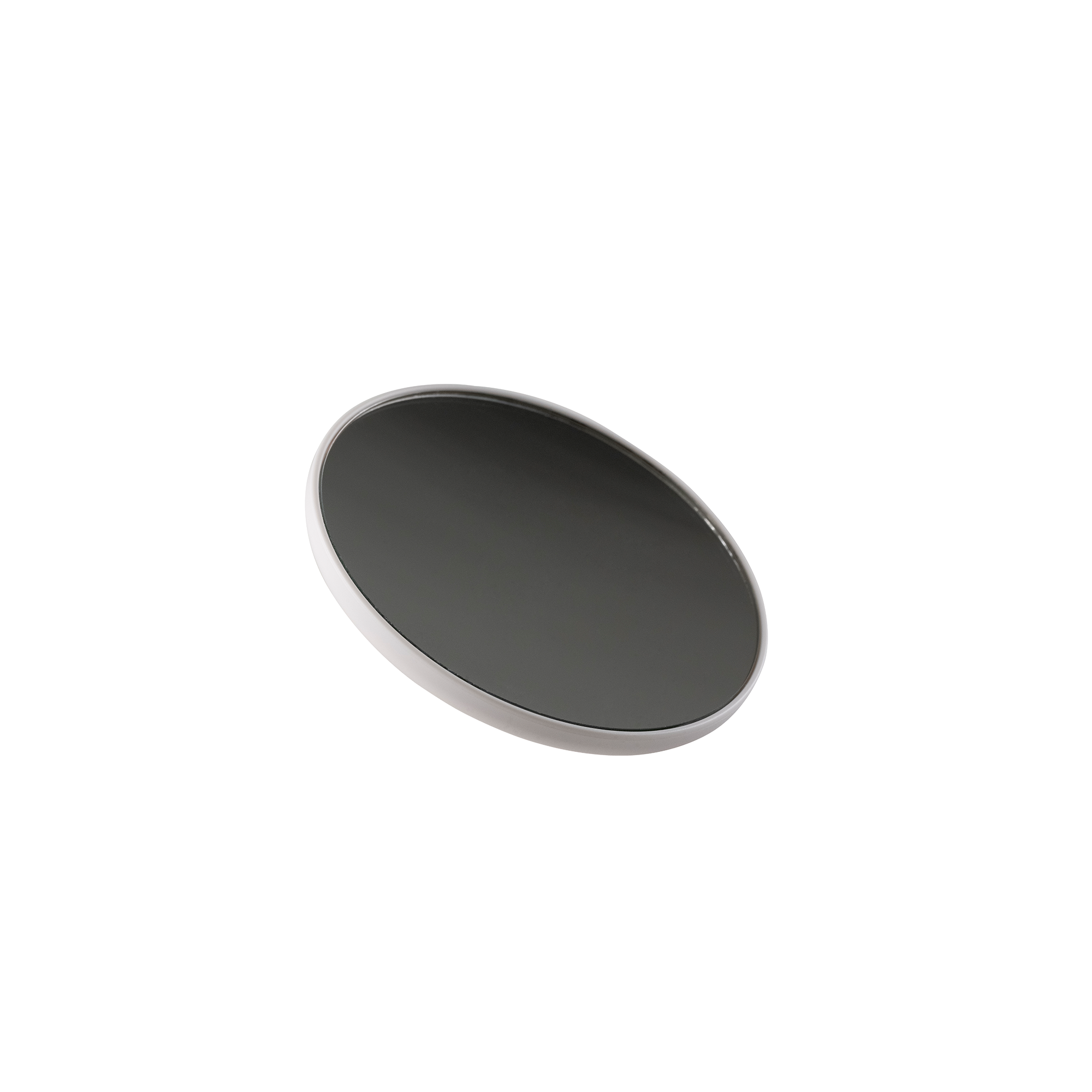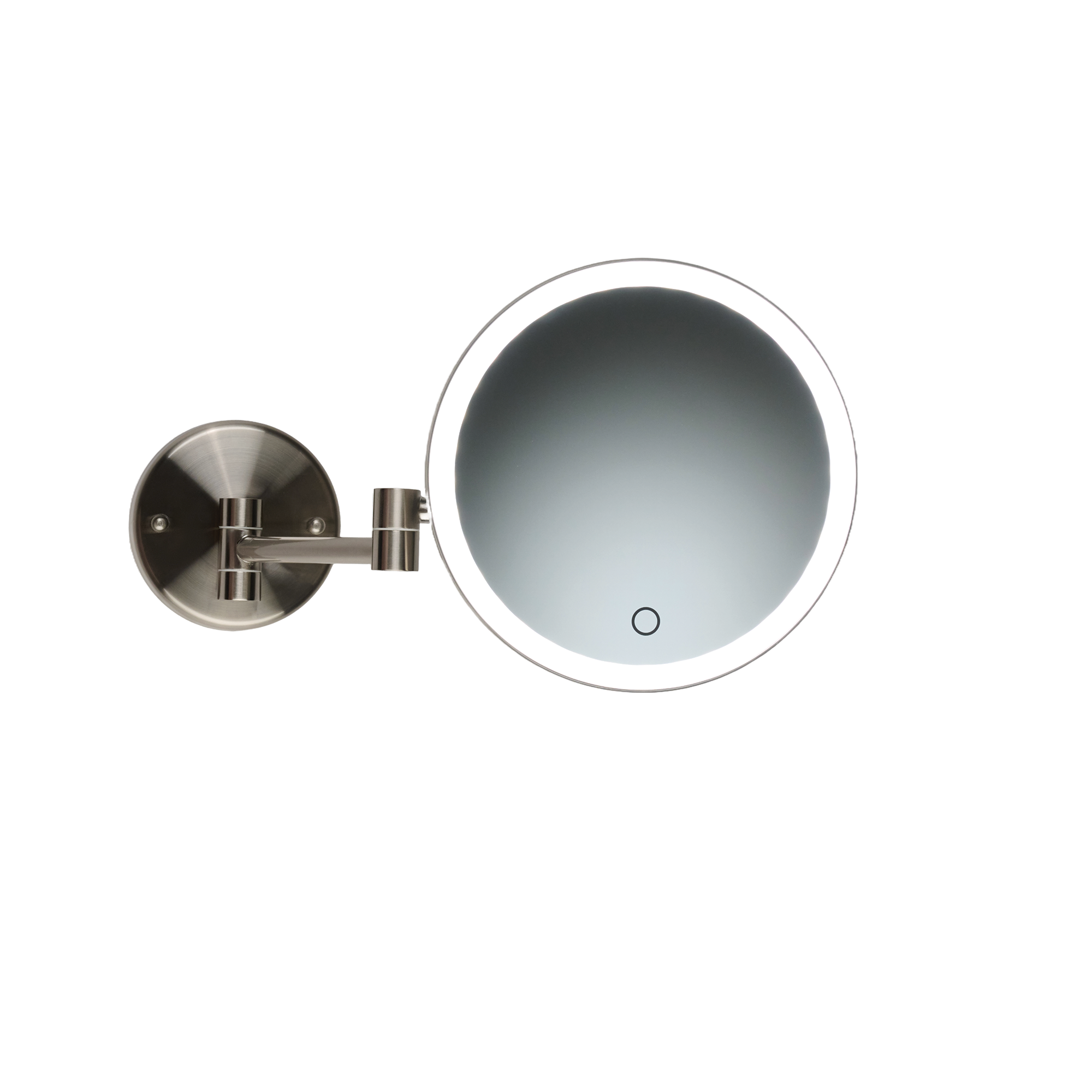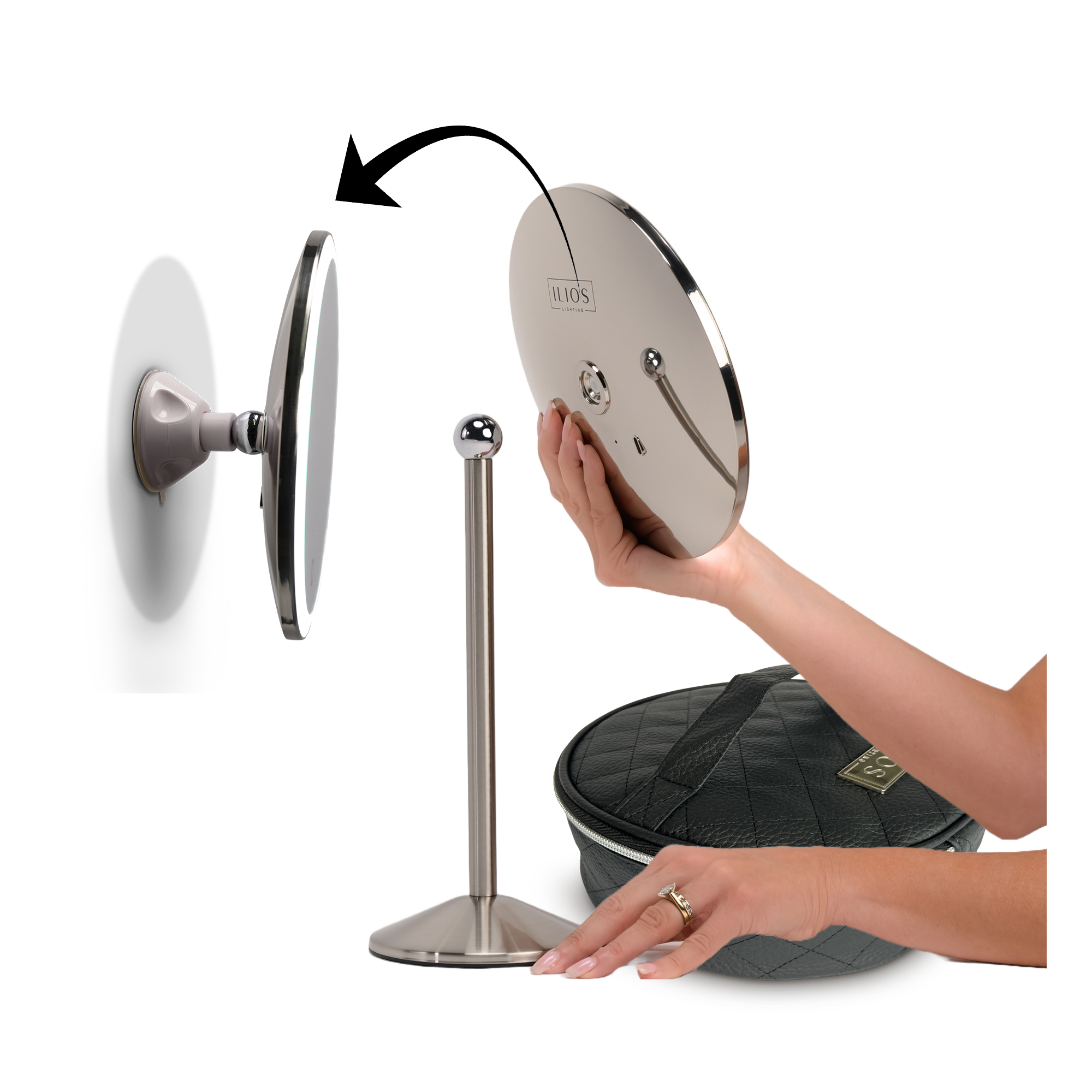How to: Add a webcam to the Beauty Ring
With teleconferencing at an all-time high, webcams have become a staple in our everyday work lives. We've all seen those horribly lit live streams where you can barely make out who the person is on the other end.
The Ilios Beauty Ring was designed to be the first ring light to directly accept a webcam without the attachment of additional brackets making setup a breeze. How did we do this? It's simple.
Most webcams are designed to fit onto a tripod and therefore have a threaded hole at the bottom of the camera. We simply sized our accessory attachment to perfectly fit this opening providing a secure fit to virtually any style webcam. So if your webcam is designed to fit a tripod (which most are) it will perfectly pair up with our Beauty Ring.
STEP 1
Remove the center mirror from the Beauty Ring and place the light behind your computer.

STEP 2
Line up the opening of the webcam with the center post located on the inside bottom opening of the Beauty Ring.

STEP 3
Plug in your webcam and turn on your light to transform any space into a professionally lit studio. We recommend using either the cool or blend color mode and the power at 50 - 75%. If you need to overpower sunlight coming in from behind you, you may need to bring the power up to 100%.